How to configure SSL for iPhone, iPad
You can configure SSL for iPhone, iPad to secure delivering email by following steps below:
1. From Home screen, select Settings, and then select Mail, Contacts & Calendars

2. Select Account to choose the email account that you need configure
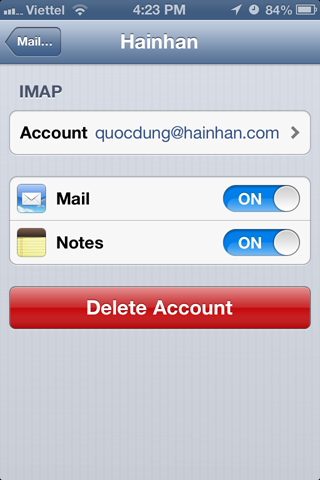
3. Select SMTP
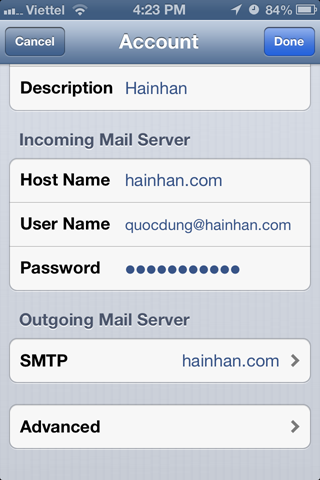
4. Select Primary Server
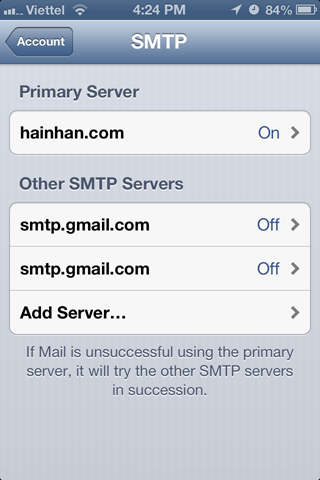
5. Hostname: type as mail.your-domain.com, tab Use SSL select ON, tab Server port: type 587, and then select Done.
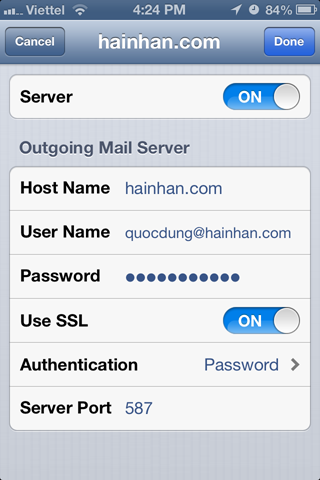
6. Tab Account, then select Advanced.
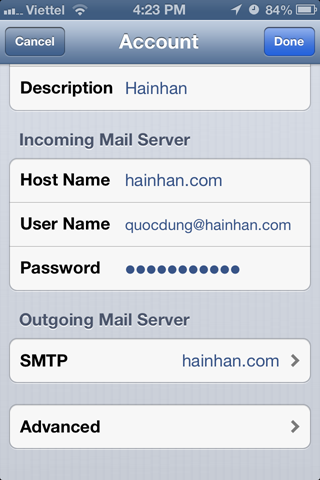
7. Use SSL select ON, Server port: type 993 (IMAP) or 995 (POP3), and then select tab Account again.
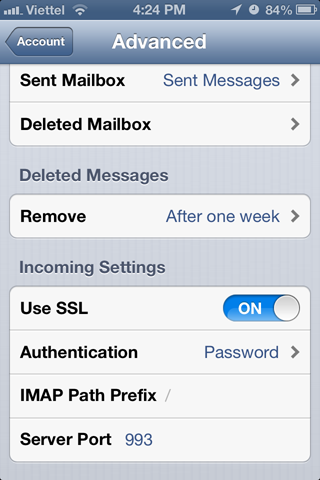
8. Select Done to complete installation.
Your Apple devices can delivery from and to your own domain-email using SSL protocol.




